How to create a contract on Joba

Step 1:
First you have to Connect your Wallet, then you need to Sign In your wallet to Joba Network. You can use the Metamask, Wallet Connect, or Coinbase wallet.
You can select either to sign in as a worker or a hirer.
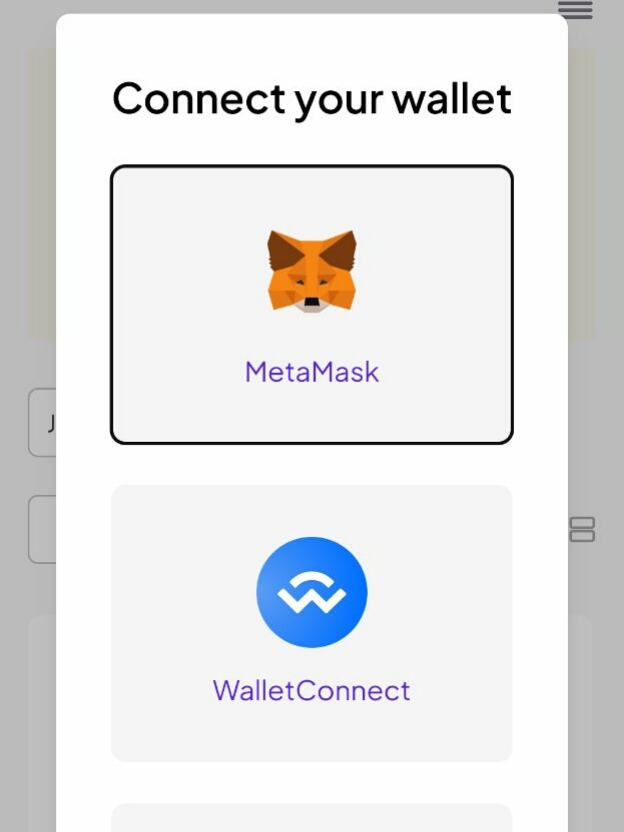
Step 2:
After successfully signing in click on the three row button in the top right corner and from the drop down select 'Contracts'. Contracts are simple agreements that are made between hirers and workers to complete a project or scope of work.
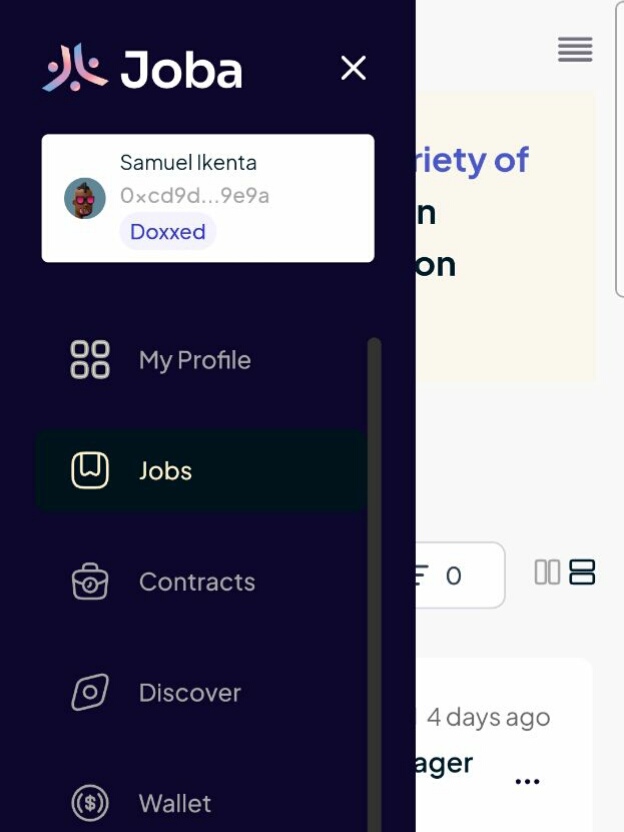
Step 3:
From this Contracts page you can see an arrangement of contracts types. You'll have "Active contracts" which are contracts you're currently working on, "Pending contracts" which are contracts you either sent to a counterparty and waiting to get accepted OR pending contracts for you to "Approve". You have now you click on "Create new contract."
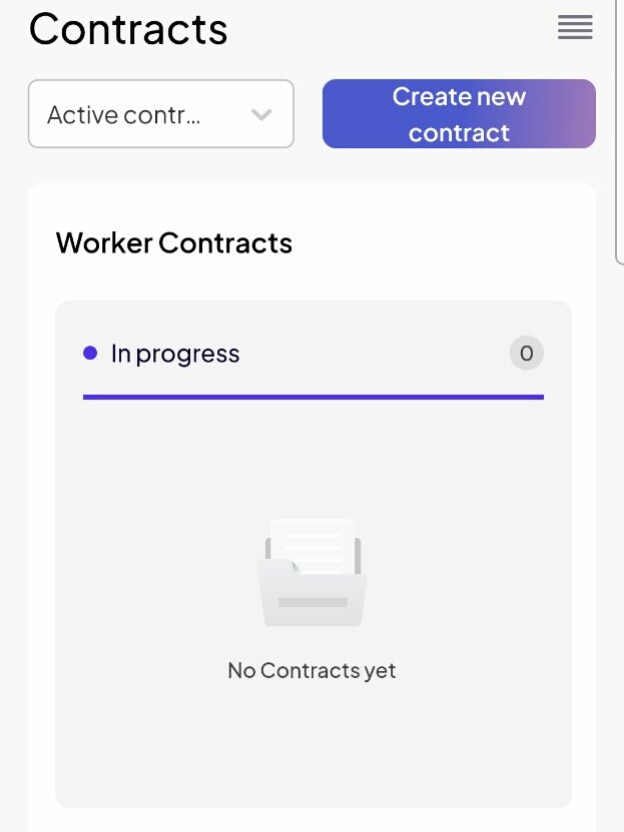
Step 4:
Here you fill your contract details, the name of the contract, wallet address of who is hiring or the workers wallet address of who the contract is assigned to. For ease, you can "Assign to me" as a worker for this example.
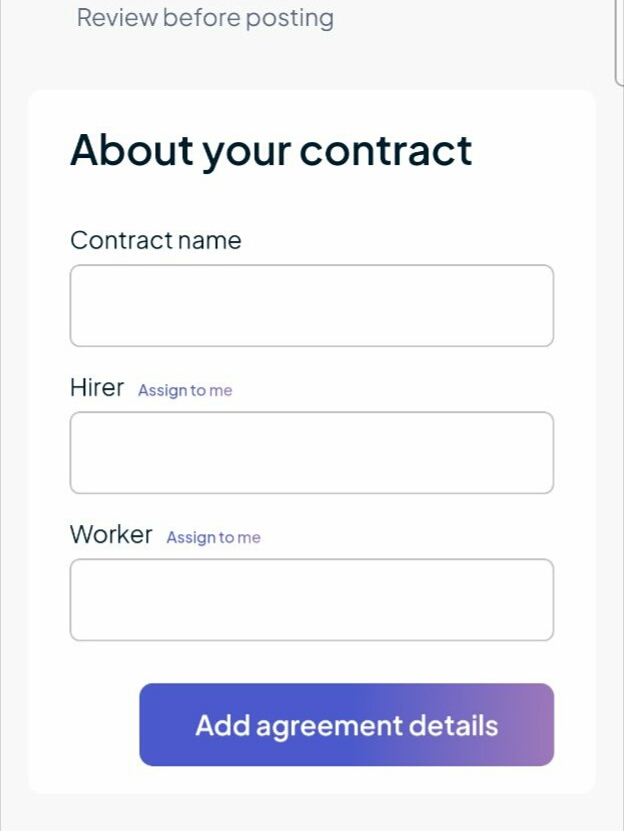
Step 5 :
Here you fill the agreement details. Contract name, the role that is involved, together with writing the contract description. You can easily select the end date or select "Ongoing contract" depending on what is part of the agreement.
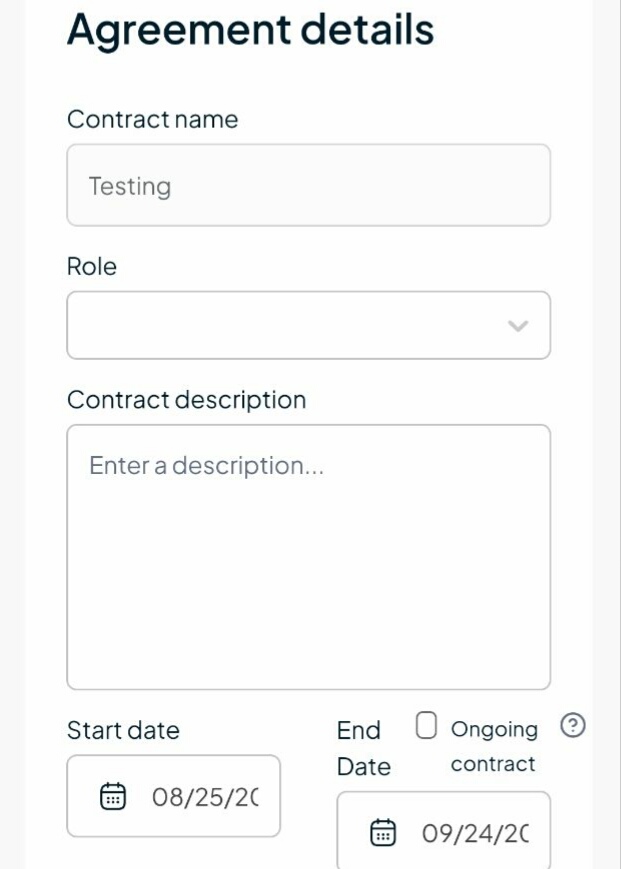
Step 6:
Here you state the payment terms of the proposed contract. Weather at a fixed rate or a fixed price together with the amount. You can select the crypto you would want to pay with from the list.
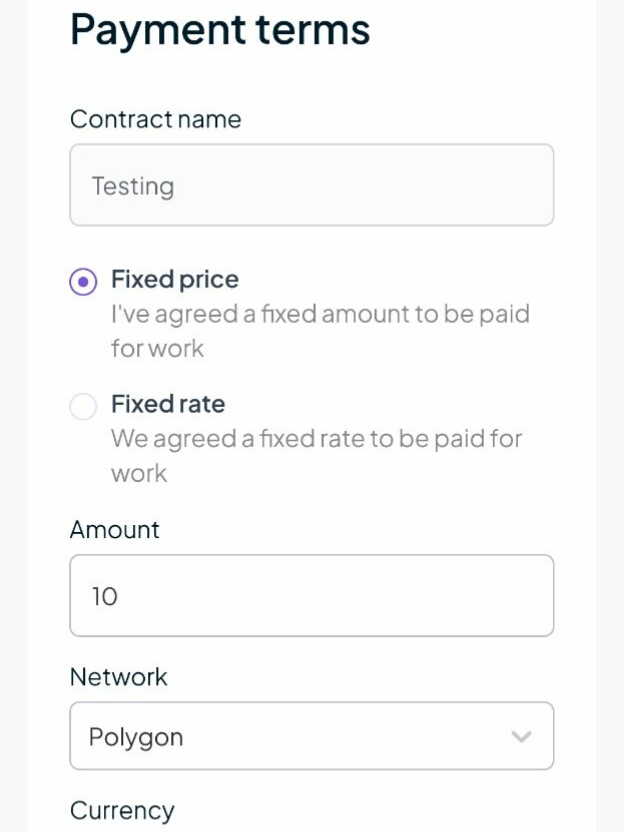
Step 7:
Here in the preview page you can see the full information of the contract you've just filled and can decide to make changes or proceed to create the contract.
With all these done you've successfully created a contract on Joba.
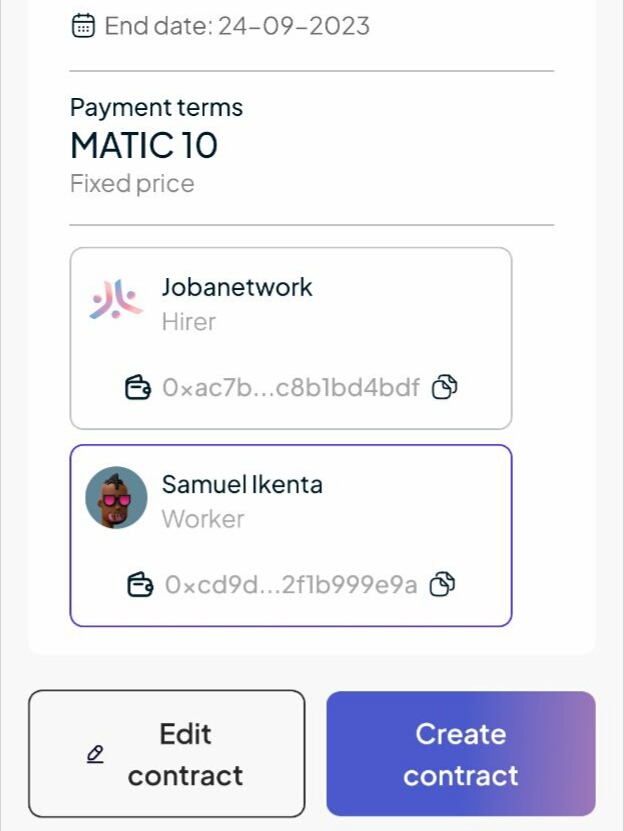
Frequently asked questions
No, some industries like health care and manufacturing require physical presence. But many fields, especially in tech and marketing, are well-suited for remote work.
Not necessarily. Many remote jobs offer competitive salaries and benefits.
There are various job boards dedicated to remote work, such as We Work Remotely and Remote OK.
The key is to set a routine, create a dedicated workspace, and use productivity tools to stay on track.
Tools like Slack, Zoom, and Asana are invaluable for remote work, aiding in communication and project management.




